Explore the town, chat and trade with other players, fight monsters in the fields, and level up your stats to become stronger.
At several buildings you can buy new skins and weapons for your character. If you are feeling creative you can make new skins and weapons by uploading images to the web and linking them to this game. Once you have created a new skin or weapon, you can share it with other players by checking the “Public” setting in the editors.
Controls:
Use the arrow keys to move your character.
Press the W key to interact with signs and buildings.
Press Enter or Return to write a message in the chat. Press Enter or Return again to send it.
HotKeys:
A - attack
S - shoot
D - cast magic (coming soon)
W - interact
E - inventory
R - stats and gear (coming soon)
C - hide chat
Inventory:
Press E to view your inventory. Press the number keys 1-8 to select an item you want to use. Press the number again to use the item or click the use button.
Compass:
Above the chat window is a compass which always points to the center of town. Use it to find your way back.
Credits:
This game was created by Michael A Johnston. If you would like to help with game assets such as graphics or sounds, you can contact me at maj3d@hotmail.com and get added to the credits list.
BattleRPG
Saturday, June 7, 2014
Thursday, July 25, 2013
Weapon and Animation
The animations in BattleRPG can either be still images, looping animations, or animations that only play once. This applies to players, weapons and enemies.
Here are the default sword and arrow items. Below them is an example of an animated sword. In the game the sprite rotates to simulate the motion of swinging a sword, so make sure to draw any animated sword effects as if the canvas itself is rotating.
Here are the default sword and arrow items. Below them is an example of an animated sword. In the game the sprite rotates to simulate the motion of swinging a sword, so make sure to draw any animated sword effects as if the canvas itself is rotating.
Adding enemies
Unlike a player's melee attack, melee monsters do not have a sword object. Their attack needs to be drawn into the sprite. I decided to do this since I always considered a player's sword to be a major part of the game. It defines the player just as much as their character sprite. Enemies should be more generic.
I kept the sword swiping code in the enemy AI if I ever wanted add a sword object in the future. Maybe enemies might drop the weapon they were using, so seeing them use the sword would be incentive to take it from them.
I kept the sword swiping code in the enemy AI if I ever wanted add a sword object in the future. Maybe enemies might drop the weapon they were using, so seeing them use the sword would be incentive to take it from them.
Friday, July 5, 2013
Hosting images
You can customize the look of your character and weapons however you like in BattleRPG. But you will need to host the images online and enter their URLs into the game's character editor in order to use them. Hosting images is a lot easier these days than it was in the past. There are so many sites that let you upload images. In fact I'll just use this blog to host my images. Here are the default graphics for the Knight character skin. The game is actually reading the URLs of these images directly.
Art created by:
Johannes Sjölund
Friday, June 21, 2013
Loot
Enemies will drop gold coins and exp orbs depending on how much damage you dealt to them. Other players cannot pick up items meant only for you so stealing exp is not possible.
Thursday, June 20, 2013
Looking pretty sweet
I remember back when I made my first game I had a blog like this and I posted images of my progress. I thought I would do the same this time, however I now realize that most of the images I posted for that game were of new graphics I was making. In BattleRPG I am not doing any graphics, it is all just coding, so I am noticing I have nothing to show!
However the game is coming along better than I could have hoped. In fact the reason I'm even taking a break to make this post is because I just completed a massively complex memory system for the enemies that lets them remember who attacked them and how much damage each player did. While this might seem simple, it has taken me about three days to finish it. If this was a single player game doing something like this would be easy, however getting the enemy to remember who it has interacted with regardless if that player has disconnected, reconnected, changed costume or even informing new players that just connected what previous players have done was incredibly complex.
Saturday, May 25, 2013
It Begins
Blogs are a great way to keep motivated with projects and are fun to look back on once a project is over. I will use this blog to record the progress of a new game I am developing called BattleRPG. A bit of a generic name but it's easier to say than CustomBattleRPG.
Here are the first images of the game. Today I added the ground texture which made the game actually look like something. Before I was only using gray boxes for the floor and everything was white. The second image shows some more progress I made today which is adding enemies that will chase you. The white objects are there just so I know which way the character is facing. The word "Net" is a placeholder where the enemy's name will go. Right now they are just called NetworkEnemy.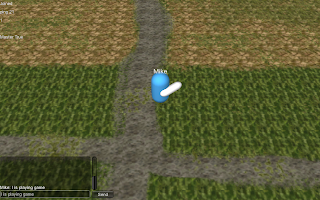

Here are the first images of the game. Today I added the ground texture which made the game actually look like something. Before I was only using gray boxes for the floor and everything was white. The second image shows some more progress I made today which is adding enemies that will chase you. The white objects are there just so I know which way the character is facing. The word "Net" is a placeholder where the enemy's name will go. Right now they are just called NetworkEnemy.
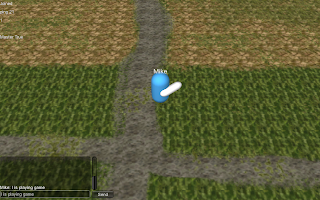

Subscribe to:
Comments (Atom)
















